An OS for your agents, built for your pocket.
Your coding agents, file system, and terminal — all in your pocket.
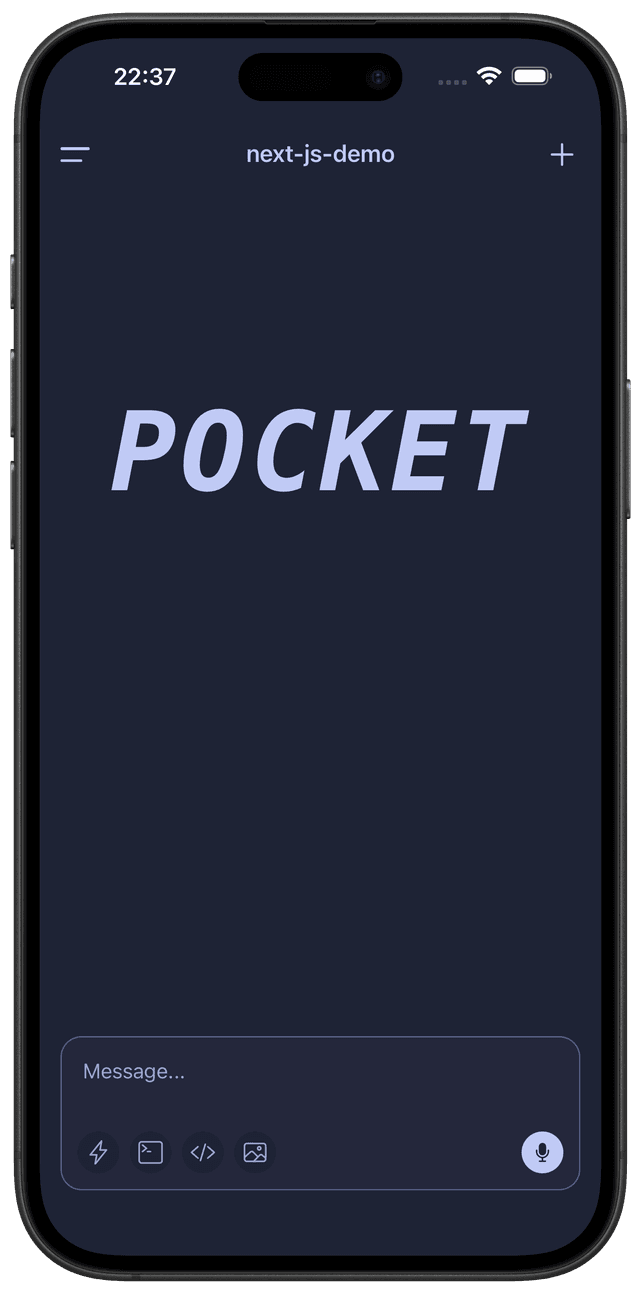
Download the mobile app, then install the server on your machine:
curl -fsSL https://www.pocket-agent.xyz/install | bash✓ Available for macOS (Apple Silicon & Intel) and Linux (x64)
Yaya Soumah
Creator of Pocket Agent
@yayasoumahIdeas hit at the worst times — walking, commuting, lying in bed. AI agents are powerful enough now that I thought: why not build the mobile experience that lets you act on inspiration the moment it strikes, with all your laptop's capabilities in your pocket?
What people say about Pocket
Pocket Agent: A Claude Code-like agent
Running on your machine, controlled from your phone






Full-featured mobile code editor
Browse your codebase, edit files with syntax highlighting, search across files and symbols from anywhere






Works with any CLI agent
The best mobile-based terminal

Claude Code

Cursor-agent

Amp-cli

Opencode

Codex

Gemini-cli
Works with any CLI agent, from Claude Code to local scripts
Cloud background agents
Launch autonomous agents in the cloud with no local machine needed
Powered by Cursor's Background Agent API

Launch & Monitor

Track Progress

Review & Approve

Launch & Monitor

Track Progress

Review & Approve
Stay informed with push notifications
Get notified instantly when your cloud agents complete tasks

Never miss an update from your autonomous agents
Why Pocket?
The mobile operating system for AI agents
The Revolution
- CLI agents are transforming development
- 920% growth in agent adoption
- Tasks that took teams now take one dev + AI
The Problem
- You're not always at your desk
- Urgent fixes can't wait
- Ideas strike anywhere
The Solution
- Full control from your phone
- Local or cloud execution
- Never blocked by location
How It Works: Mobile App + Local Server
Pocket Agent uses a smart two-part architecture: your phone controls AI agents running on your local machine from anywhere in the world
Mobile App (Your Phone)
Beautiful, touch-optimized interface for reviewing code, approving actions, and managing your AI agents
Local Server (Your Machine)
Runs AI agents directly on your computer with access to your local files, environment, and full development setup
Local + Remote Access
Connect locally on your network or remotely from anywhere with built-in Cloudflare tunneling. Your choice, zero setup
Why Both Components Are Essential
The server component is what enables your phone to communicate with local AI agents. It's not a traditional cloud service - it's a lightweight bridge that runs on your machine with enterprise-grade security.
- Security: Built-in device pairing and authentication. Pair locally by default, or enable remote pairing with a one-time token
- Performance: AI agents run with full access to your local environment
- Remote Freedom: Access from anywhere while keeping your code local
- Flexibility: Works with any AI agent or CLI tool in your terminal
Get started with the OS in minutes
Set up your local server, pair your device, and start coding from anywhere
Step 1: Install Pocket Server
curl -fsSL https://www.pocket-agent.xyz/install | bash✓ Available for macOS (Apple Silicon & Intel) and Linux (x64)
What this does: Installs Pocket Server with bundled Node.js runtime and CLI tools. Automatically starts on port 3000.
Step 2: Pair Your Mobile Device
pocket-server pair # or: pocket-server pair --remoteWhat this does: Generates a 6-digit PIN (and a one-time token for --remote). Keep this terminal open.
On your phone:
- 1Open the Pocket app
- 2Tap "Pair this device"
- 3Enter the 6-digit PIN (and token if pairing remotely)
- 4Tap "Pair Device"

Step 3: Connect Locally
pocket-server startWhat this does: Starts the server on your local network. The terminal displays your connection URL (e.g., http://192.168.1.100:3000)
On your phone: Enter this URL in your app and tap Connect
Step 4: Enable Remote Access
Optionalpocket-server start --remote # remote pairing: pocket-server pair --remoteWhat this does: Creates a secure Cloudflare tunnel with a public HTTPS URL like https://abc123.trycloudflare.com. To pair over the internet, use URL + PIN + Token.
Ready to start coding?
Launch your first agent →